
This is my first participation in Made 4 Math Monday. I don't feel like I've created much ... I've been too busy reading all the various blogs ... making notes on what everyone else is doing!
Like Julie I have created a few motivational posters. I create them in Microsoft Publisher, save them as jpgs, upload them at Costco and print as enlarged photos. I have only a few... hope to make a few each six weeks!
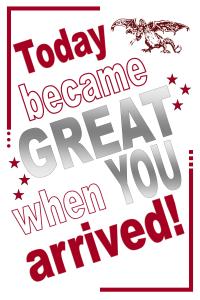




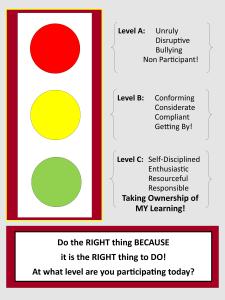
In our first math department meeting of the year today I saw at least 2 other poster ideas ... so maybe I'll make a few more!
One other project I've been working on are QR codes for my word wall. My word wall is unit based ... so the words are on the front bulletin board near the classroom door ... and I'm posting only the words for each unit. We have a BYOT initiative this year ... not sure about all the details yet (I'm new at this district/school). But I thought it would be fun to post the QR codes with the words ... linked to a math glossary online. So here are a couple of examples ...

Welcome to Made4Math! I love your posters :) Can you share more about the QR codes?
ReplyDeleteThank you! I am a novice when it comes to QR codes. If students have a smart phone or iPad with a bar code scanner, they can scan the code. I chose to link the codes to a math glossary online. Until I know more about the BYOT initiative in our school, these codes will simply be teasers. If the initiative jumpstarts and students are excited to bring their technology, then I'll explore "real" uses. This slideshare has interesting ideas for using QR codes: http://www.slideshare.net/jonesytheteacher/40-interesting-ways-to-use-qr-codes-in-the-classroom.
ReplyDeleteOh! I used to just LOVE Microsoft Publisher! I have office but don't have it now. I'm going to see if I can get it as an add on. Thanks for sharing your wonderful posters!
ReplyDeleteYou are welcome! Thanks for commenting!
ReplyDelete